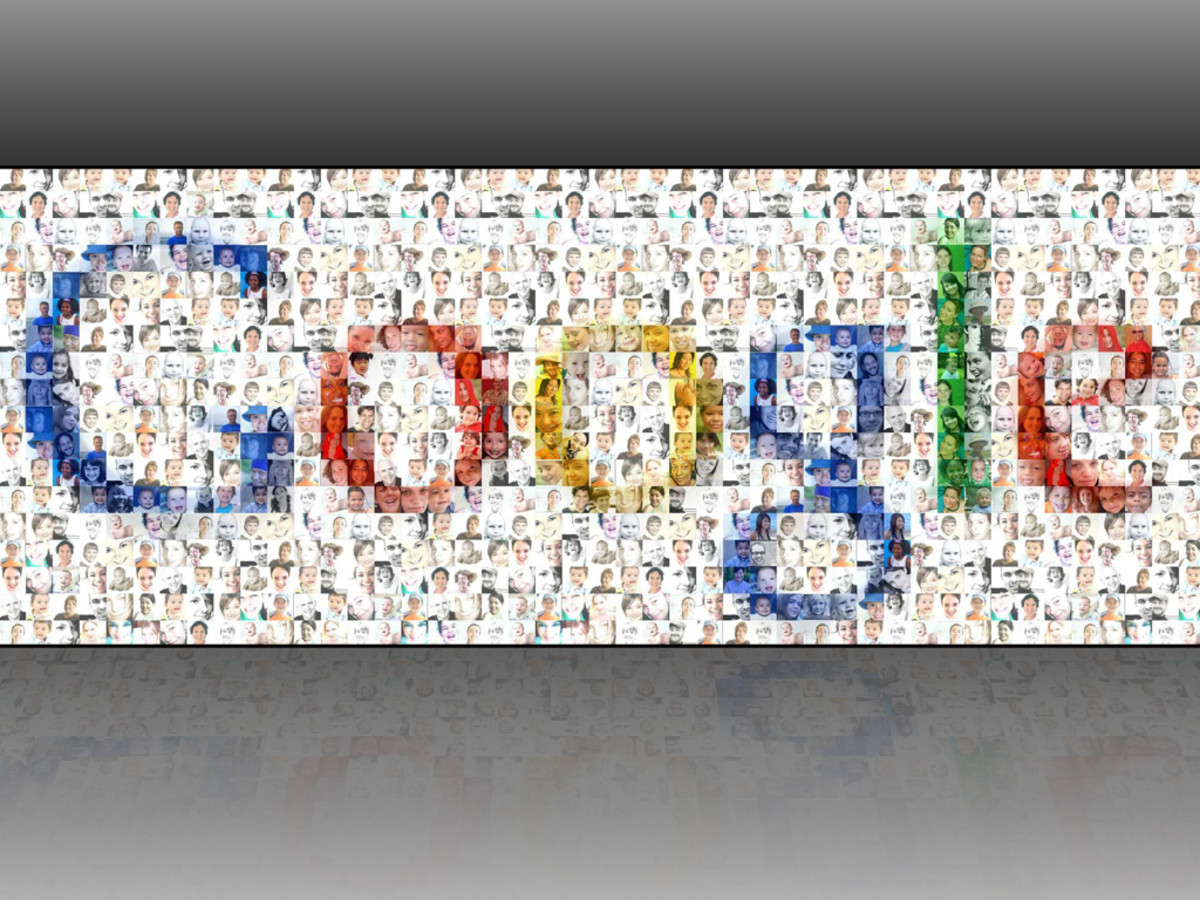- HubPages»
- Technology»
- Internet & the Web»
- Viruses, Spyware & Internet Security
Simple Tips to protect computer against Hackers
What is Computer Hacking?
Computer hacking is a malicious act, so it is important for your computer and data to protect from Hacking. Computer Hacking refers to the process of making malicious modifications to a software or hardware to accomplish an aim outside the original creator's objective. Hackers are usually expert programmers who usually see hacking as a real life application of their skills.
Hacking has become a nuisance in recent times and the protection from hacking has become more complex. In fact, the hackers have become so good that even the software giants are feeling a headache. Nintendo recently reported a loss of $975 million due to privacy and Microsoft has lost an estimated $900 million in five years.
Well, the Giants are not the only targets of these hackers, even common individuals are not safe. The dangers range from little thefts to sponsored terrorism. These include stealing personal information and spying your activities. They can get to your secrets and destroy your credit. The dangers are possibly endless.

How to protect from Hacking
Prevention is Better Than Cure. The problem of computer hacking has become really serious. But there are some basic methods which are usually the best to guarantee a Hacker-free system. Here, I am going to introduce some basic tips to save your computer and data from hackers.
Computer Hacked: What to do now
- Computer Hacked: What To Do Now
A complete guide walking through the indications of hacking to the steps to take in order to protect your system from hacker intrusion.
Using Antivirus Software
Antivirus software are one of the basic tools for your data and computer to protect from hacking. Antivirus software act as a protecting net that catches any potential threat before it reaches your system. They can prevent unauthorized access to your computer, protects your system from viruses and cloaks your data ports from intruders searching for any opening.
Nowadays anti virus software are completely automated. Go for the best when choosing anti virus software and make sure that you scan your system for viruses at least once a week. Norton antivirus from Symantec is one of the leading products in the industry. Avast is another great antivirus tool to protect from hacking.
Using Firewall
What is a Firewall?
A firewall is a set of programs located at the network gateway server which protects a private network from unauthorized access from other networks. The term firewall is originally referred to a wall intended to confine a fire.
A firewall protects your computer from offensive websites and potential hackers. It keeps your data and information safe from unwanted intruders. Firewalls are designed to prevent unauthorized access to your network, much like a locked door.Thus firewall is a vital tool for your strategy against hackers so don't forget to set up one for your system. Microsoft has a built-in firewall software but you can also try the Symantec firewall.
Using Anti Spyware Software
What is a Spyware?
A spyware is a self installing software which secretly gathers information about a person's computing activities such as surfing habits and viewed sites. Spywares are truly a hacker's tool, not only collecting personal information but also interfering with user control by installing additional software and redirecting web browsers.
Anti spyware software are designed to save your computer from hackers. They not only protect your computer by detection and removal of spywares but also preventing automatic installation of these malicious programs. Spysweeper is a great anti spyware software to guarantee a spyware free computer.
Email Security
Email is one of the leading hacker's tools. Hackers use emails to transmit malicious software to your computer. Emails are usually very cheap which gives the hackers loads of opportunities. One of the basic tips to prevent hacking is to be extra careful with emails. The most important tip is that you should never hand out your real email address to a stranger. Never open an email arriving from an unknown source and never try to open an attachment with an email if you don't know the sender. Avira antivirus is a useful tool to filter your emails for potential threats as well as provide premium protection for your computer.
Software updates
Hackers are always searching for security gaps in your system. Anti virus and anti spyware software usually lose their effectiveness with time as new and more advanced malicious programs are created by hackers.
Its important to go for the latest security software in the market to guarantee maximum security from threats. Make sure you frequently check out for software updates or set your software to update automatically.
Internet Security
Being extra careful while surfing is the best way to protect your computer from hackers. Simple precautions can mean the difference between a secure and vulnerable system. A great way to save yourself from hackers is to avoid visiting hacker controlled sites usually committed to porn, free downloads and online gaming. Also be extra careful while downloading something from an unknown source. Never ignore a security warning about a site. Its better to be safe than sorry.
Educate Yourself
When working for an offensive against hackers, the most important step is to educate yourself. Hacking is a dynamic topic with developments arising every moment. Hackers are intelligent and innovative and you should be prepared for it.
Computers are vulnerable. No matter what you do, its impossible to be 100% save. Important data like personal detail and credit card information should never be saved directly on a computer. A password protector is a great way to protect this data.
Another great way to secure your computer is to use a password on your computer. Well, it can't really save you if your computer gets stolen (in case of a laptop) but can save you from unauthorized people who can reach to your computer.
Windows update
Microsoft Windows is the best OS which comes with almost all the tools to protect you and your computer from hacking. To make the most of this, it is important to keep your windows updated. An easy way to do this is by checking for updates at Microsoft Windows Update. You can also set your windows security software to check for updates automatically so you don't miss anything. ...
Poll
What's the thing that frightens you the most about hacking?
Conclusion
Hacking is a developing topic but basics are always the most effective to protect you and your precious resources from hacking. But what should you do if you're hacked. This hub explains in detail the steps to take if you're victimized by hackers. Computer Hacked: What to do
Anas Shad